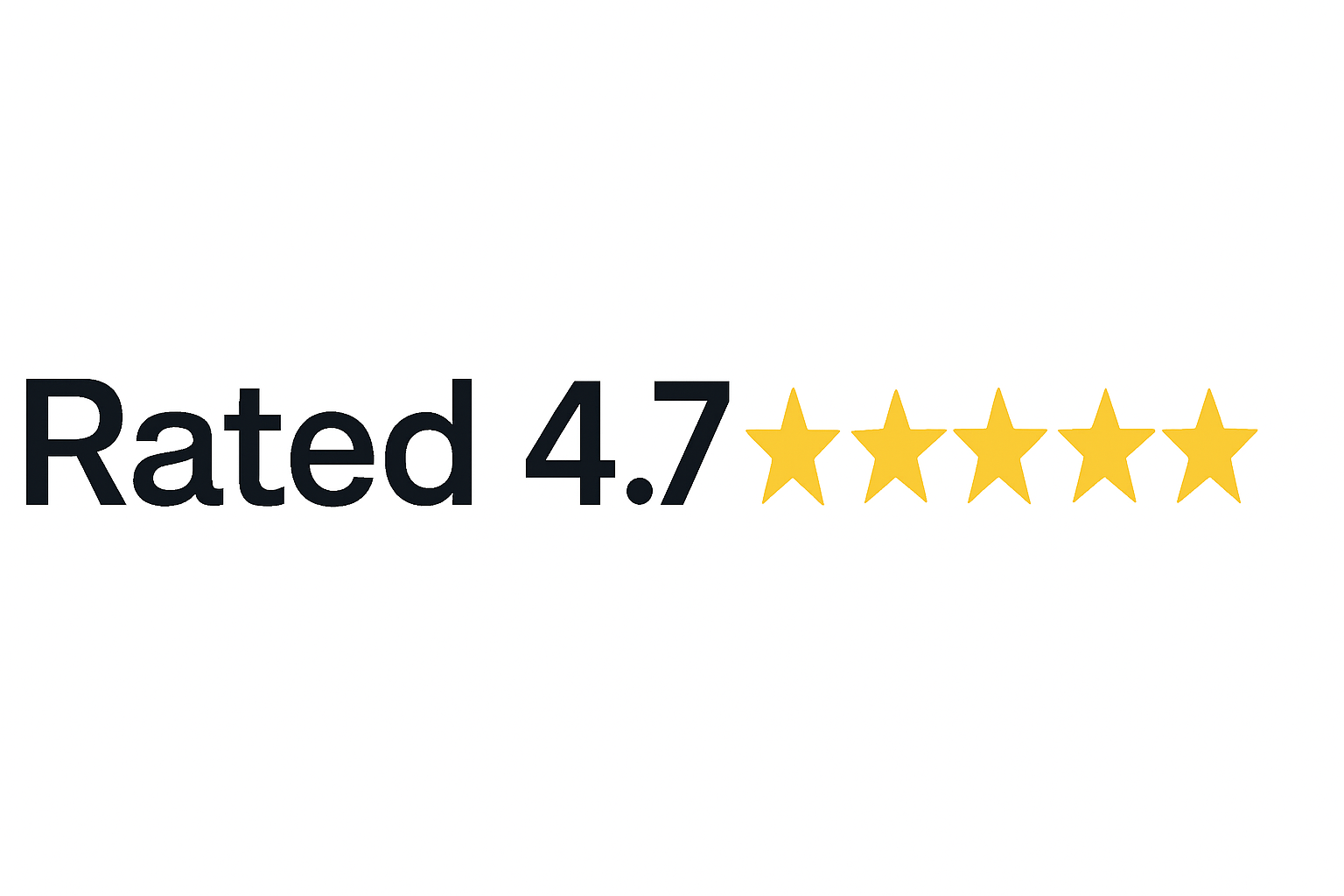There are three ways you can get your design printed. Whichever way you choose, we will carry out checks before production to make sure it is ‘print-ready’.
(1) Online Design
Choose your options and click on ‘Design and Order’. In the online design tool you will be able to:
- Upload any logo and image files you have.
- Position, size and repeats logos and images.
- Add other logos, text, QR codes or any other images that you wish.
- Specify any fabric colour.
- Proof online before printing.
- Then complete your order in the checkout.
(2) Design offline with a template
- Select your options then place your order via the ‘Add To Cart’ button.
- Downloadable PDF templates can be found below. These can be used in any design app you wish such as illustrator.
- Notes for designers. Please convert all text to outlines (vectorise). While we are printing CMYK, generally it’s better that we do the RGB or Pantone conversion to CMYK so you can design in your preferred colour space. 300dpi is ideal but 150dpi on fabric will be almost as close in quality so is fine where 300dpi cannot be achieved.
(3) Upload you logo or other artwork using the facility here when you order.
- We will check it and apply it to a template and send you a digital proof for approval before printing. Best if you are not comfortable using methods 1 and 2 above. We’re happy to help!
Unsure which way? No problem. Use the live chat (when available), contact form, or phone. You canalso just go ahead and place your order and we’ll contact you quickly to work out the best way to get your items ‘print-ready’ and proofed for you.